Segment (branched structure)
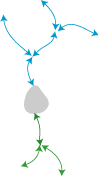
Use this analysis to obtain the finest details for branched structure analysis. A segment is defined as any portion of a branched structure with endings that are either nodes or terminations with no intermediate nodes.
Analysis results
Each branched structure (tree) selected is assigned a unique number beginning with 1.
- If multiple trees have been selected, use the Use Color Text option to distinguish between trees.
Centrifugal branch order of the segment. About branch orders
Total length of the line segments used to trace the segment.
Tortuosity = [Actual length of the segment] / [Distance between the endpoints of the segment]
- The smallest value is 1; this represents a straight segment.
- Tortuosity increases as the segment assumes a more complex path to reach its destination.
- Tortuosity allows segments of different lengths to be compared in terms of the complexity of the paths they take.
Computed by modeling the pieces of the segments as frusta (i.e., truncated right circular cones).
Describes the endpoint of the segment that is distal to the origin.
Computed based on the endpoints of the segments. It refers to the change in direction of a segment relative to the previous segment.
Consequently, the first segment in a tree does not have a planar angle and is marked N/A.
XY and Z angles form the spherical coordinate angles for the end of the first segment relative to the start of the next segment.
Defined only for segments that end at nodes.
The value is the maximum of the planar angles of the daughter segments (i.e., the other segments that are attached to the node).
Diameter at the start of the segment.
Length-weighted mean. The segment is modeled as a series of frusta. The length of each frustum is used in the calculations to provide a correct average diameter over the length of the segment as it tapers.
The base coordinate is the (X, Y, Z) position of the start of the segment.
If you selected additional branch orders, the data is displayed between the Order and the Length columns.
- To select additional branch ordering methods, use the Options>General Preferences>Orderings tab.
- To obtain shaft data, assign Shaft ordering to your tracing while working in Neurolucida (See Branch Ordering in Neurolucida).